How It Works
Go to Website Admin → Configuration → Websites menu and add websites.
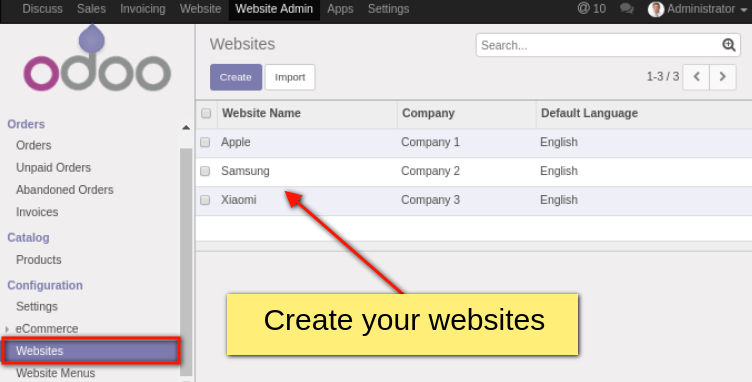
The module allows to set up multiple websites on a single database and handles requests in a different company context. It is especially useful for eCommerce to make orders for different companies.
Odoo has been designed to switch website by host name, but this feature is not completed and not supported. This module fills the gap.
Go to Website Admin → Configuration → Websites menu and add websites.
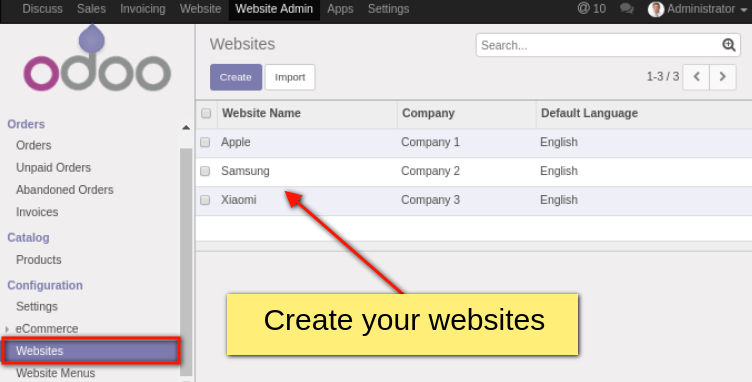
In the website creation form specify Website Name, Website Domain (e.g. apple.mycompany.local, samsung.mycompany.local, etc), choose Website Theme you wish, upload a favicon and other fields if needed. Also you will be able to specify company name if your user has ``Multi Companies`` access rights.

You can easily create menus for your websites in Website Admin → Configuration → Website Menus
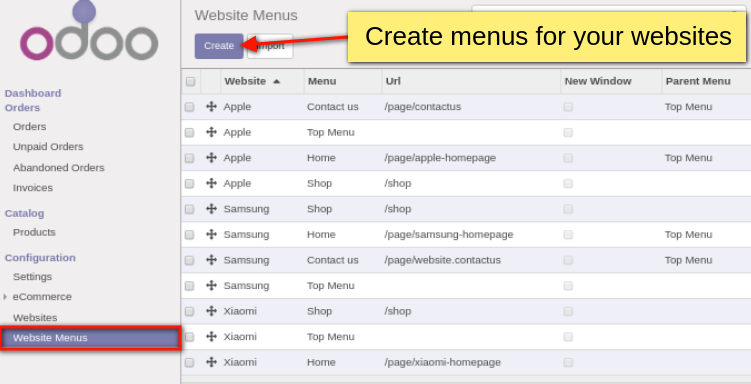
Open each website and design it whatever you like. Then go to any of them and be sure that each one has own description, own products at shop, etc.
As an example you can see 3 websites below:
If a customer open apple.mycompany.local, he can see for example:
Apple Homepage
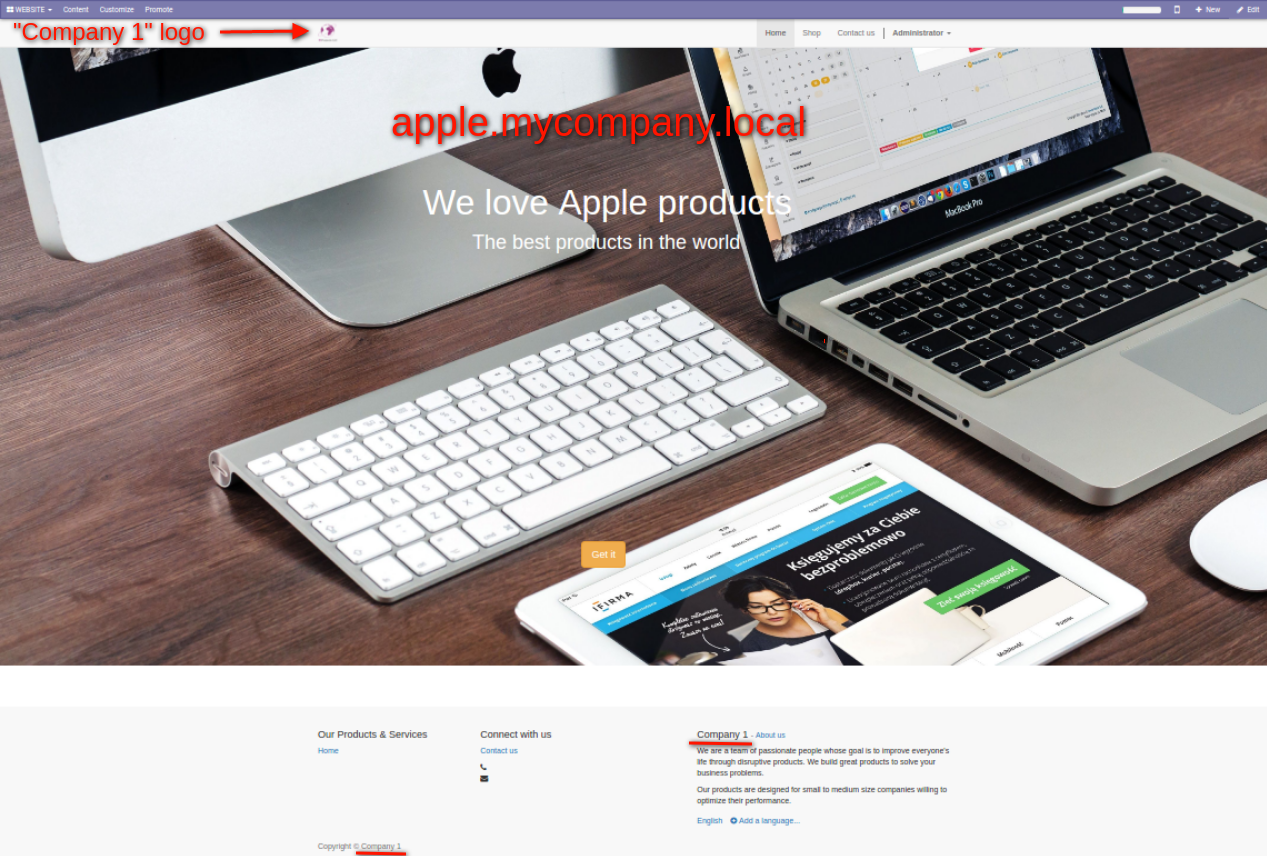
Apple Shop (it contains apple devices only)
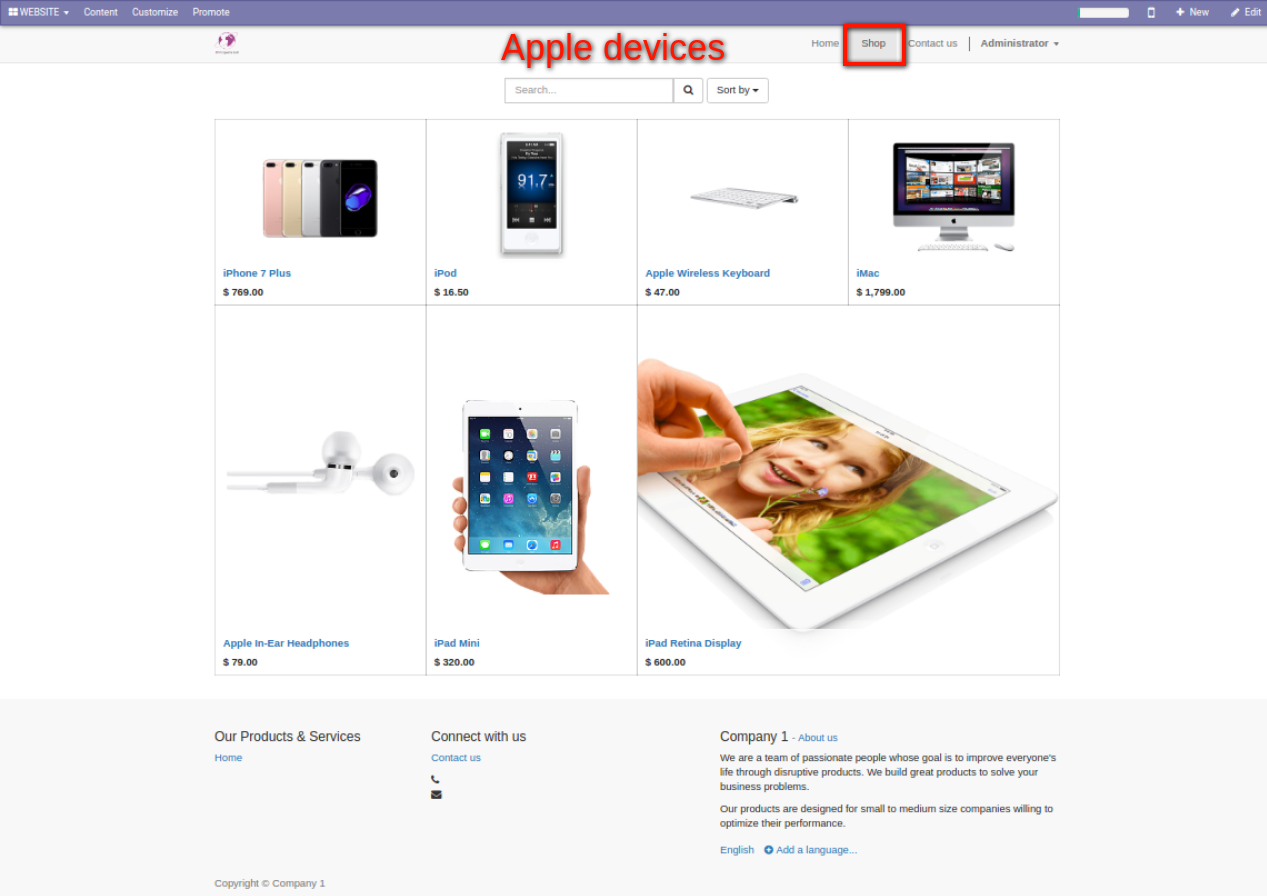
If a customer make an order at Apple Shop, the created sale order will belong to the associated company - Company 1
Sale Order
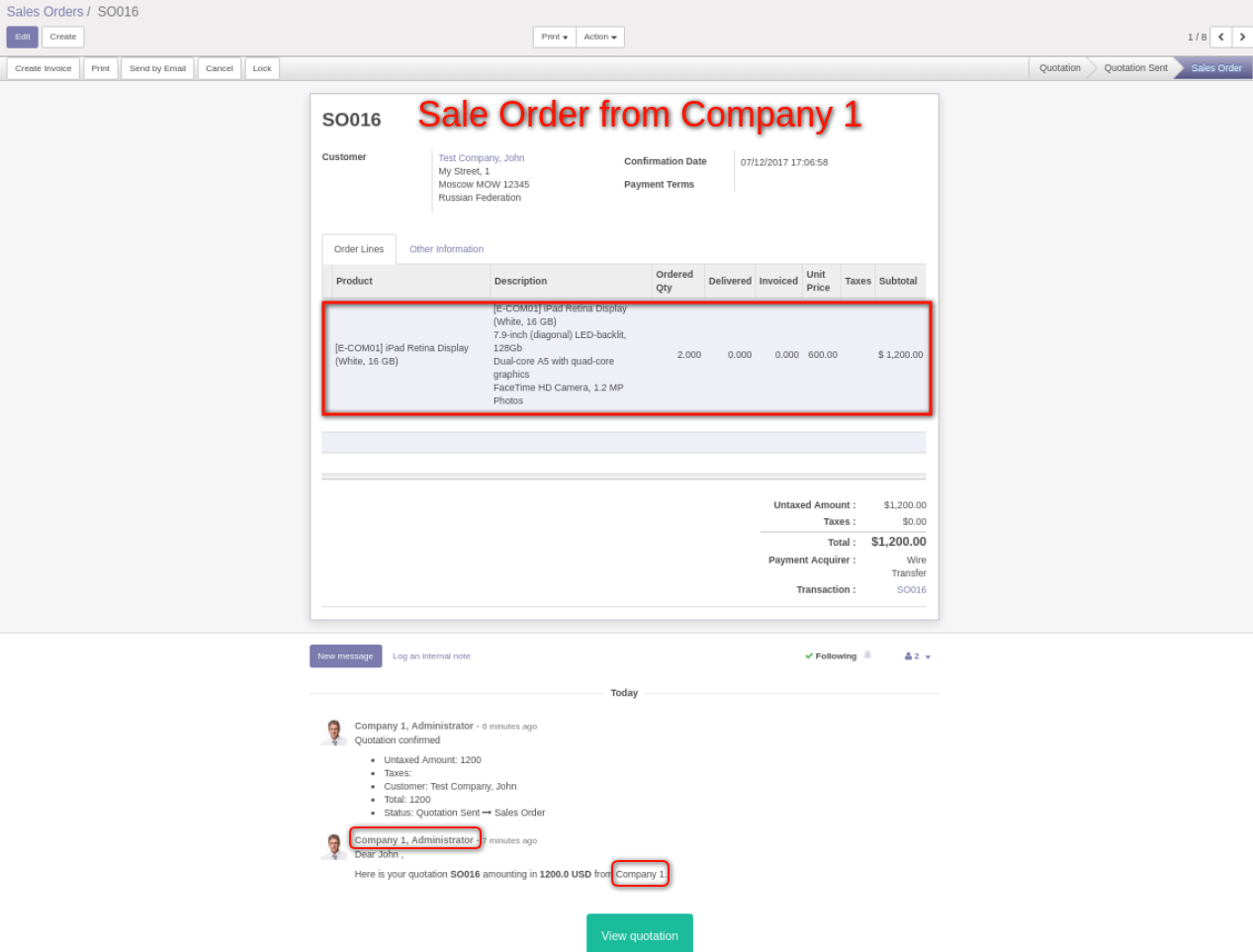

If a customer open samsung.mycompany.local, he can see for example:
Samsung Homepage
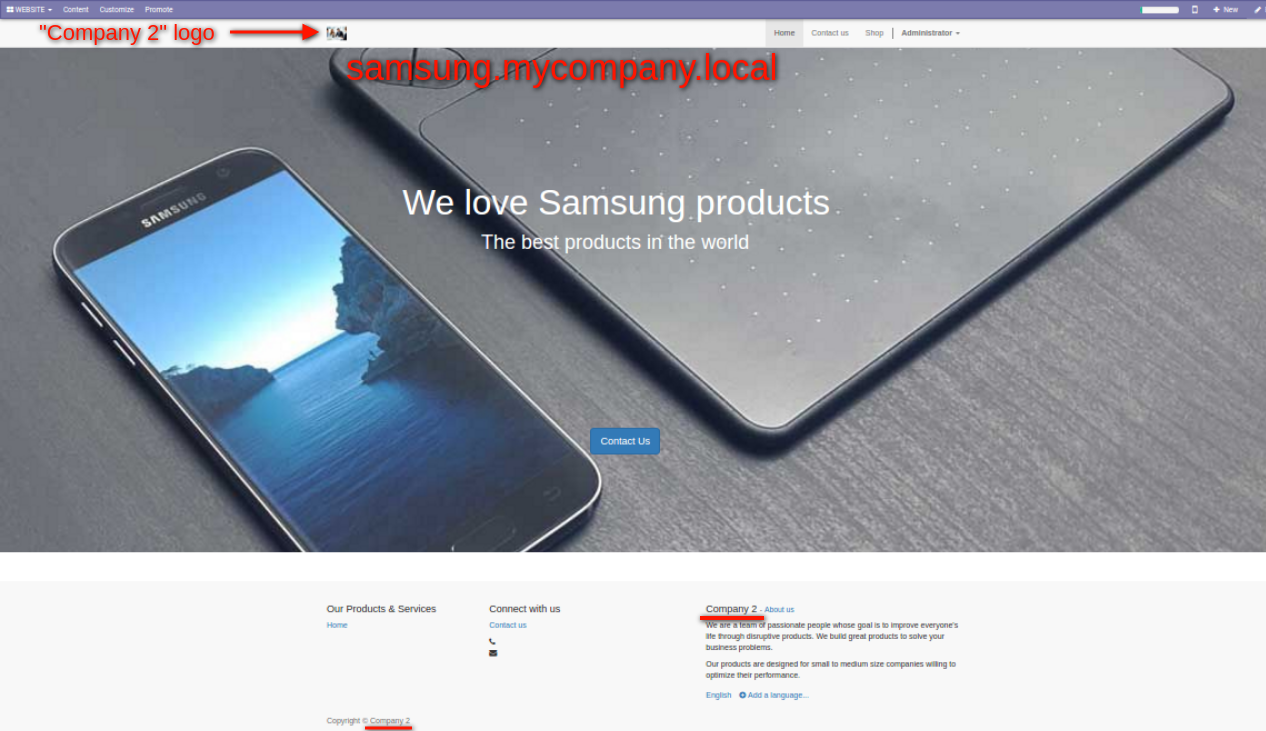
Samsung Shop (it contains samsung devices only)
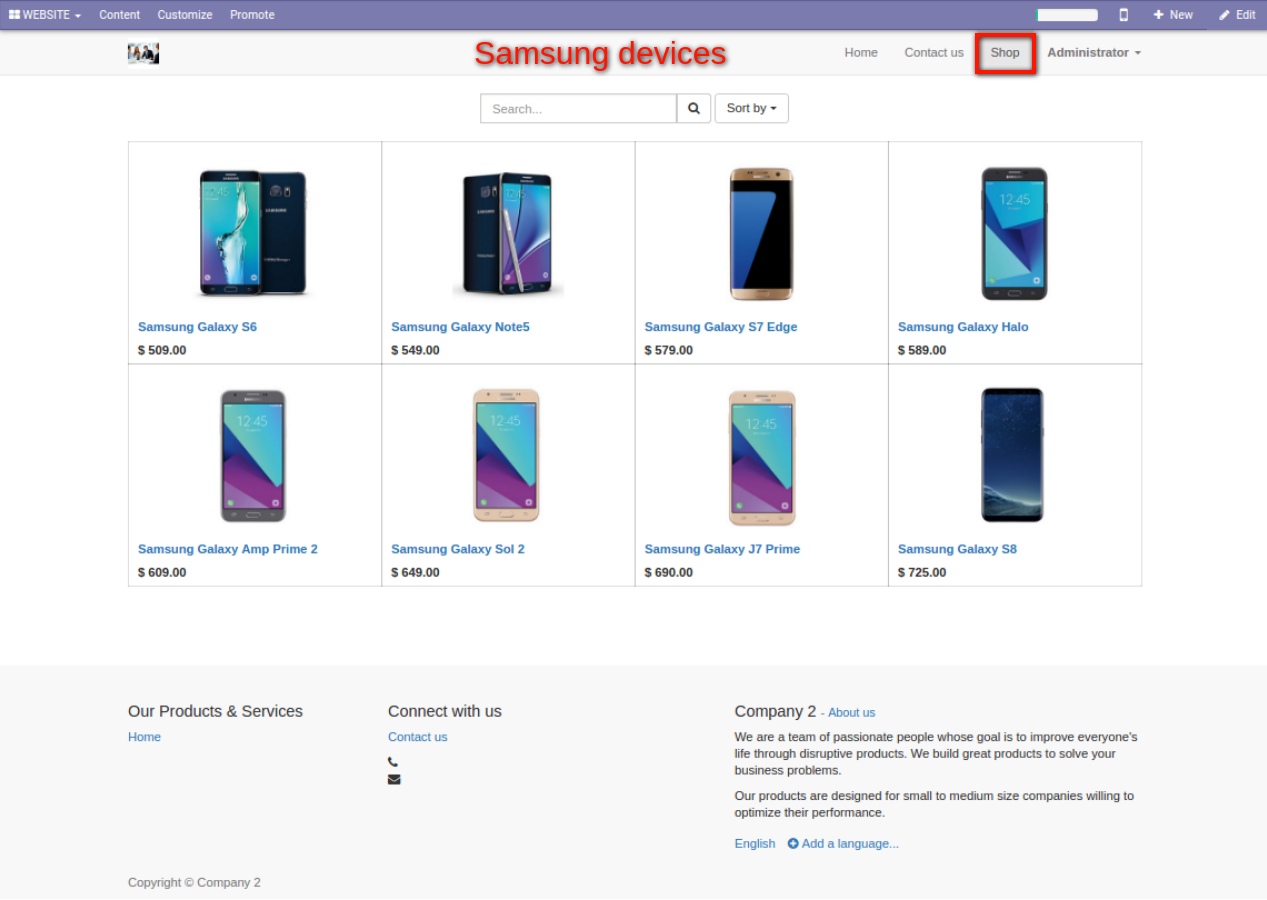
If a customer make an order at Samsung Shop, the created sale order will belong to the associated company - Company 2
Sale Order
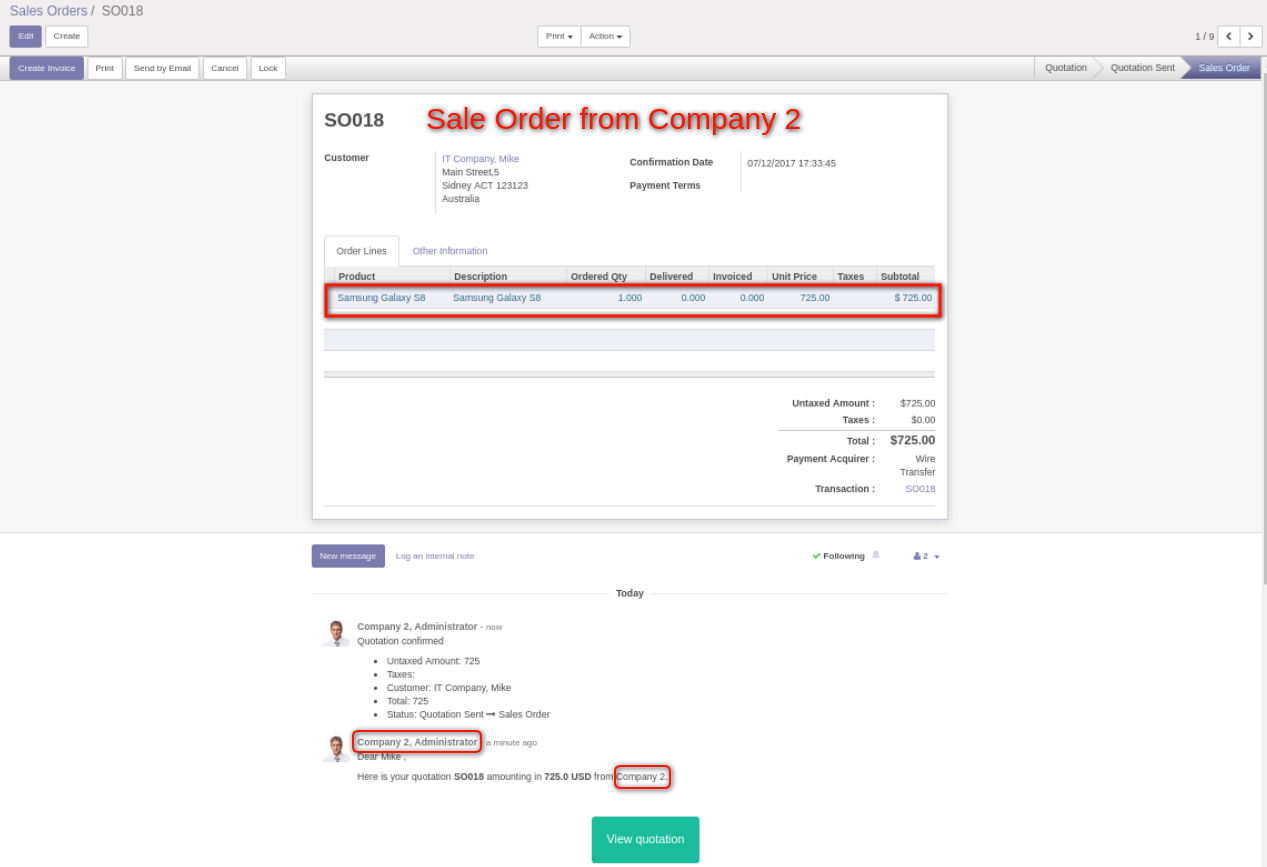

If a customer open xiaomi.mycompany.local, he can see for example:
Xiaomi Homepage
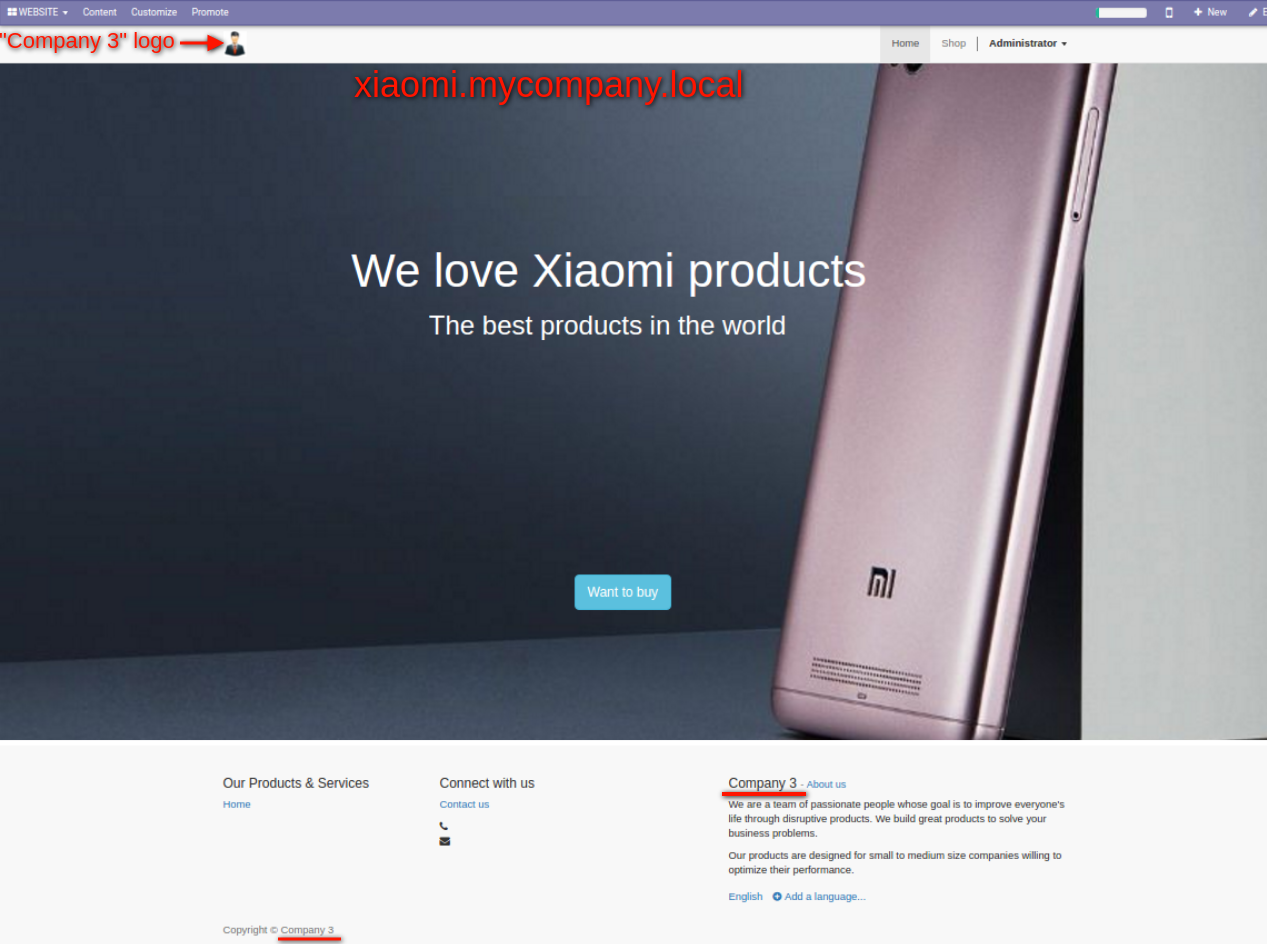
Xiaomi Shop (it contains xiaomi devices only)
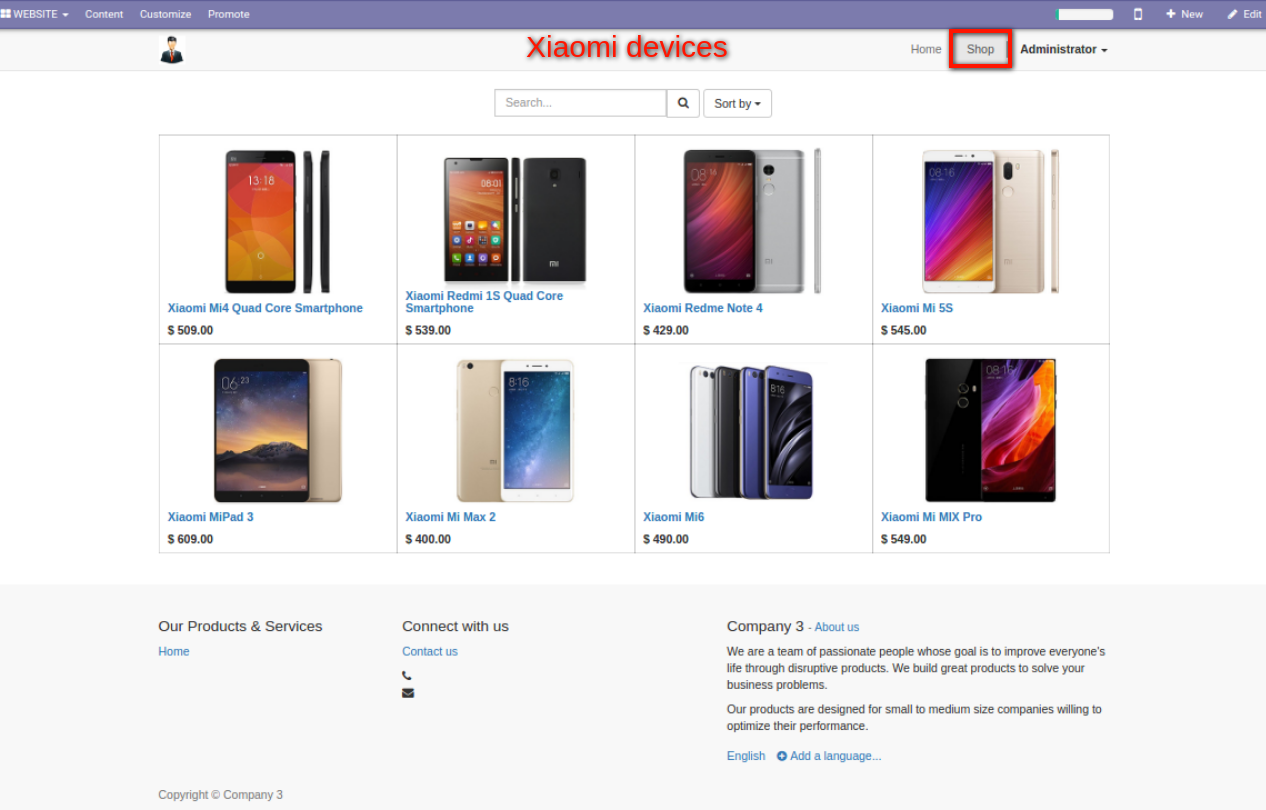
If a customer make an order at Xiaomi Shop, the created sale order will belong to the associated company - Company 3
Sale Order
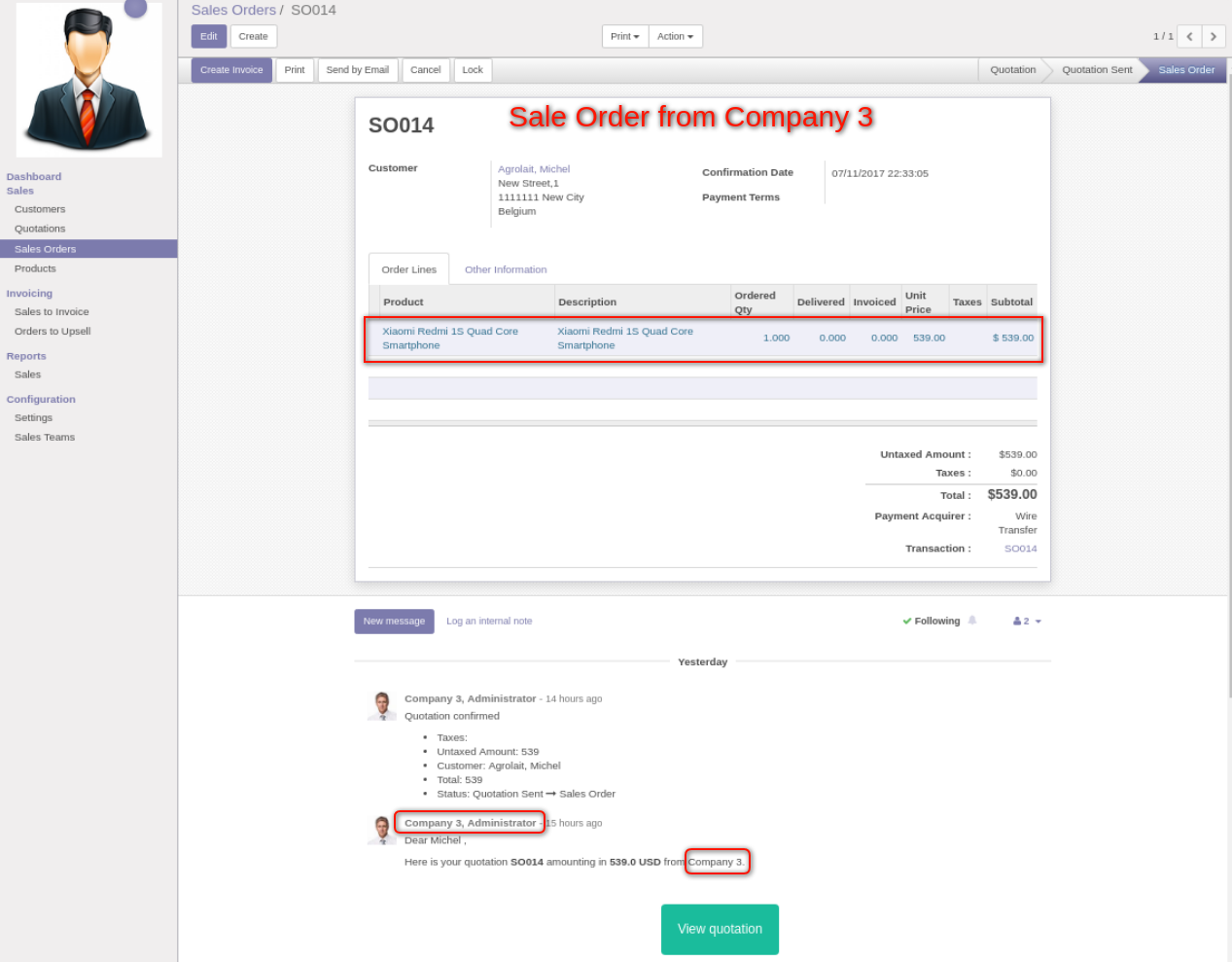

As a result you can see different websites for different companies in your database.
Note that you can use different payment acquirers per each website. Let's consider how to setup 2 different paypal accounts for 2 different websites.
Go to Invoicing → Configuration → Payments Acquirers and open Paypal acquier form. Click on the Action ⇒ Duplicate button to create the second one
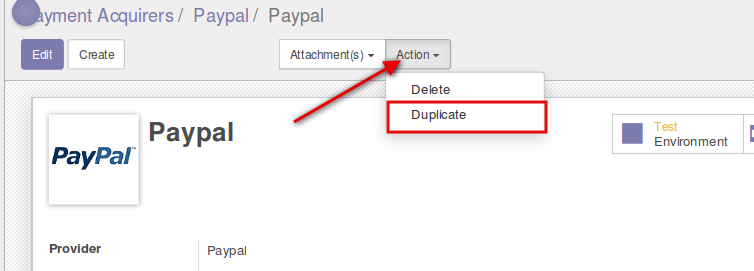


Detailed instruction about how to configure Paypal account and get Paypal Identity Token you can find here
For a live demostration click LIVE PREVIEW button above (near to Add to Cart)
Contact us by email or fill out request form